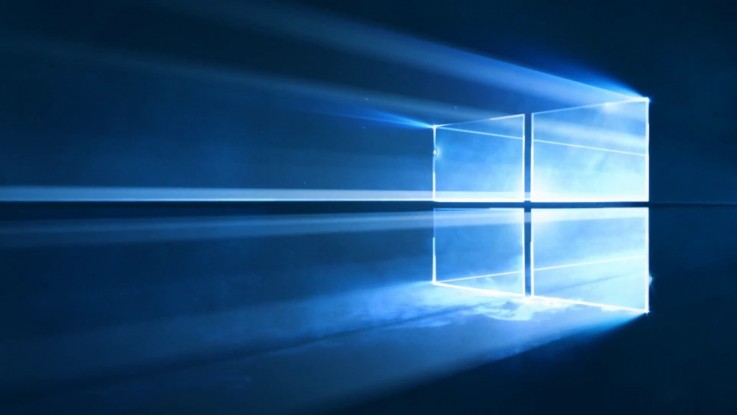
Faster, Safer, better in many ways. We give you 5 compelling reasons to upgrade to Windows 10!
We get comfortable and complacent using our tried and trued tools. In the beginning it took some time to get used to. It took some time to get it setup just right but, in the end we fell in love with it and can’t work without it! This is true with every new Windows version that comes out, whether it is the desktop version or the server version.
Here are the 5 reasons you should upgrade (by the way, it’s FREE to upgrade):
- It’s faster and more secure – Starting with Windows 8, which everyone loves to hate because it seems like such a drastic change from Windows 7, Microsoft implemented SMB3 into the operating systems. The significance of this change allowed files to be transported to a Windows server that also implemented SMB3 at double the rate or more depending how the server networking was setup. Not only that, the data transmitted is encrypted as well.
- Less cluttered Start Menu – in Windows 7 and earlier versions, applications were often hidden in submenus and sometimes even deeper. With Windows 10, you can group your applications and even group them into multiple screens. One of the complaints from Windows 8 users was not being able to switch back to the desktop easily. Well, that was address in Windows 8.1 and carries over to Windows 10.
- Multiple Desktops – Yes, that’s right. The ability to set up multiple desktops is very useful and can make your workflow more efficient. Linux and Unix users have used this feature for years. For instance, you can set up a desktop for just your HR tasks, another desktop for just your administration tasks, and yet another for just your reporting tasks.
- A new browser, no more Internet Explorer! – Anything that replaces Internet Explorer (IE) is welcomed. IE was non-compliant with www3 standards and often rendered web pages incorrectly. Web designers had to program in workarounds to have their content displayed as designed. Microsoft’s new Edge Browser answered much of the complaints and shortcomings of IE. Google Chrome and Firefox are still better at this point, but as mentioned earlier, “Anything that replaces Internet Explorer (IE) is welcomed”. Another thing, hackers and crackers love to use exploits in IE to gain access to your system!
- Windows 10 runs even faster with the latest hardware – At its core, Windows 10 is designed to take advantage of the latest features from CPU manufactured by Intel and AMD.
Before upgrading to Windows 10, make certain that the main application you are using for your business is compatible with Windows 10. If it is not, ask your vendor for a Windows 10 version of their application.
We have solutions to run your legacy application and still run Windows 10, just contact us for more information. 2Palm services the Westside (Santa Monica and surrounding cities, Orange County, Riverside, and San Diego).